Are you tired of dealing with endless receipts and trying to keep track of your spending? In today’s digital world, expense-tracking apps are the top choice for managing money. But, with so many options, how do you pick the right one for you?
Table of Contents
Understanding Modern Expense Tracking Solutions
Expense management tools have changed a lot. Now, digital solutions are more popular than old paper systems. They make tracking expenses easier, cut down on mistakes, and help you understand spending better.
Evolution of Expense Management Tools
Expense tracking has moved from old paper methods to new digital ones. Today’s tools are faster and more accurate. They include features like automatic sorting, scanning receipts, and linking with accounting software.
Key Benefits of Digital Expense Tracking
- Improved accuracy and real-time updates
- Easier financial analysis and reporting
- Streamlined expense reporting processes
- Reduced errors and better compliance with policies
The Shift from Paper to Digital Solutions
The switch to digital expense tracking has changed the game. Paperless expense tracking means no more lost receipts or hard-to-find files. Digital expense tracking makes it easy for employees to report expenses and for managers to approve them quickly.

Thanks to the evolution of expense management, businesses can use cool features like automatic sorting, mobile tracking, and instant reports. This helps them control their finances better and make smarter choices.
Best Tools for Expense Tracking: A Comprehensive Overview
Managing your finances is easier with the right tools. The market has many solutions for different needs and budgets. FreshBooks, QuickBooks, and YNAB are among the top choices. Expensify and Wave Accounting also offer unique features.
These tools offer various features, from simple logging to detailed financial reports. When choosing, think about ease of use, cost, features, integrations, and support. Some tools are better for personal use, while others suit businesses of all sizes.
Let’s take a closer look at some top expense-tracking software:
- Expensify has SmartScan for quick receipt scanning and data extraction.
- Concur Expense makes reimbursement faster, saving time.
- Zoho Expense tracks expenses in real-time and by project, helping with budgeting.
- Certify simplifies expense reports and reimbursement, improving accuracy and employee satisfaction.
- Coupa checks policy compliance and offers detailed spending analytics.
- Abacus provides real-time expense reports and automates approval and reimbursement.
- Emburse is customizable for any business size, with easy receipt scanning.
These are just a few examples of the best expense trackers. When picking the right expense-tracking software, focus on features, integrations, and user experience that meet your financial needs.
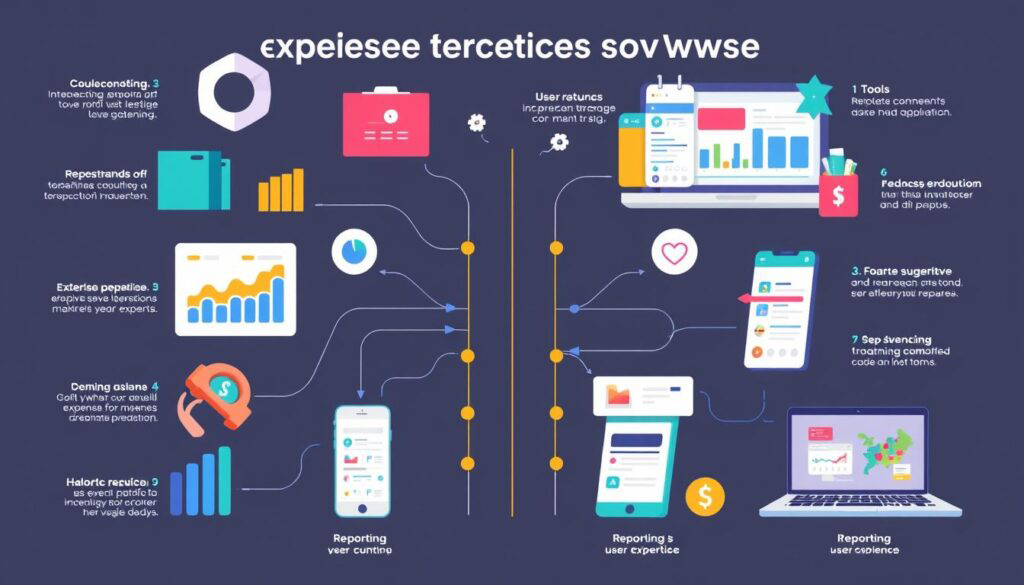
FreshBooks: The Ultimate Small Business Expense Tracker
Managing your finances as a small business owner can be tough. Luckily, FreshBooks expense tracking makes it easier. This cloud-based accounting software is made for small businesses. It helps you track expenses, work with your team, and understand your finances better.
Cloud-Based Features and Integration Options
FreshBooks lets you manage your finances from anywhere. It works well with tools like Gusto for payroll and Stripe for payments. This makes your workflow smooth and your finances easy to see.
Mobile Capabilities and Receipt Scanning
FreshBooks has a mobile app for tracking expenses and scanning receipts. This makes it simple to keep your financial records up to date. It helps a lot when tax season comes around, and you need to know your budget.
Pricing Plans and Value Proposition
FreshBooks has different pricing plans for small businesses. The Lite plan is $19 a month, and the Plus and Premium plans are $33 and $60 a month. They also offer custom plans. With FreshBooks, you get a top-notch expense tracking system. It makes managing your finances easier and helps your business grow.
QuickBooks: Advanced Accounting and Expense Management
QuickBooks is a top choice for small business accounting. It helps track expenses and receipts well. It’s trusted by millions of entrepreneurs for its advanced features.
QuickBooks lets you automate regular expenses. It also connects with your bank and credit cards for easy tracking. You can see your cash flow clearly and keep an eye on your finances.
The software has a mobile app for scanning and uploading receipts. This makes sure all your business expenses are recorded.
QuickBooks has different pricing plans for small businesses. The Simple Start plan starts at $30 a month. The Essentials, Plus, and Advanced plans offer more features for bigger businesses.
QuickBooks is great for accounting and financial reports. But, its reimbursement feature is mainly through its payroll system. This might be a problem for some businesses.
QuickBooks is a strong small business accounting software. It offers top-notch expense tracking and financial reporting tools. It’s easy to use and accessible on mobile, making it a favorite for entrepreneurs and small business owners.
YNAB: Personal Finance and Budgeting Excellence
If you’re looking for a top-notch personal finance tool, the YNAB budgeting app might be what you need. It uses a zero-based budgeting method to help you manage your money better. This app lets you set and track financial goals, like paying off debt or saving for a big purchase.
YNAB users often see big savings, with an average of $600 saved in two months. In fact, 92% of users say they feel less stressed about money after using YNAB. Plus, it’s great for families and partners, allowing up to six people to share one subscription.
Zero-Based Budgeting Approach
YNAB’s core idea is zero-based budgeting. This means every dollar you earn goes to a specific use, like bills or savings. It helps you plan your spending and understand your finances better.
Goal Setting and Tracking Features
YNAB has tools to help you reach your financial goals. It tracks your progress in paying off debt or saving for something. Users have used YNAB to pay for big things like a new roof or a wedding.
YNAB offers a 34-day free trial and flexible subscription plans. It’s a solid choice for anyone looking to manage their finances better. Whether you work a regular job or are self-employed, YNAB can help you achieve your financial goals.
Expensify: Corporate Expense Management Solution
Expensify is a top choice for businesses needing a solid expense-tracking tool. It’s designed for medium and large companies. It focuses on Expensify corporate expenses, business expense tracking, and employee reimbursement software.
It helps over 15 million people worldwide track expenses and manage corporate cards. The app suits everyone, from self-employed folks to big companies. It has cool features like chat, receipt scanning, and travel booking.
Expensify keeps your data safe with strong security measures. Some users wish for simpler pricing and better email receipt features.
Many users love Expensify for its paperless tracking and easy expense reporting. But, some want better scanning and faster customer service.
Expensify is great for growing businesses or big companies. It makes tracking expenses and reimbursing employees easy. With its features and secure data, it’s a big help for your expense needs.
Essential Features of Modern Expense Trackers
Modern expense-tracking tools are key for both individuals and businesses. They offer features that make managing expenses easier. These include receipt scanning and organization, bank integration capabilities, and reporting and analytics tools. These features help improve financial visibility and control.
Receipt Scanning and Organization
Expense tracking apps with receipt scanning let users digitize and categorize paper receipts. This saves time and ensures accurate records. It makes tracking spending and organizing finances easy.
Bank Integration Capabilities
Linking your bank accounts with expense-tracking tools is a big advantage. It automatically imports transactions, saving time and effort. This gives a clear view of expenses, making financial management simpler.
Reporting and Analytics Tools
Expense-tracking apps with advanced reporting and analytics offer deep insights into spending. They provide detailed reports and customizable dashboards. This helps users identify areas for improvement and track budgets.
Other important features include customizable expense categories, support for multiple currencies, and setting budgets and goals. These features help users manage their finances better, optimize spending, and make informed decisions.
Mobile Accessibility and Cross-Platform Integration
In today’s world, being able to track expenses on the go is key. The top tools for tracking expenses are mobile apps. These apps let users log expenses, scan receipts, and check financial data anytime, anywhere.
These tools also work across different devices. Whether you’re on your computer or phone, your expense data stays current. This makes managing expenses easy and smooth, no matter the device.
Some apps even track your mileage and send you reminders about bills. These smart features make tracking expenses easier and help you stay on top of your finances wherever you are.
In short, mobile apps and cross-platform tools have changed how we handle expenses. They offer mobile expense tracking and easy access to financial data on any device. This lets users keep their finances in check, even when they’re on the move.
Automated vs. Manual Expense Tracking
Organizations face a choice in managing business expenses: automated tracking or manual logging. Each method has its benefits. The best choice depends on the company’s needs and preferences.
Benefits of Automation
Automated expense-tracking solutions are becoming more popular. They offer many advantages. These tools can save time by automatically categorizing and logging transactions. This reduces the work for employees.
They also improve accuracy by reducing errors. They also provide real-time financial insights for better decision-making.
Industry data shows that automated expense tracking can achieve up to 99% compliance. It can also save your team up to 4,000 hours a year. This is a big boost in productivity and efficiency.
AI-powered automation can analyze each reported expense, detect non-compliant claims, and automate approval workflows. This ensures all reports meet company policy requirements.
When Manual Tracking Makes Sense
Manual expense tracking may be preferred in certain situations. For example, when privacy is a concern or dealing with cash transactions or unique, infrequent expenses that need special attention. Some users might also prefer a hybrid approach, using automation for routine expenses and manual entry for specific transactions.
The choice between automated and manual expense tracking depends on the organization’s needs. Understanding the pros and cons of each helps businesses make an informed decision. This ensures their financial management goals are met, and the best results are achieved.
Security and Data Protection in Expense Management
In today’s digital world, keeping your financial data safe is key. Top expense management tools use strong encryption and secure storage. They also do regular security checks to protect your money info. Features like two-factor authentication and user access controls add extra protection, keeping your expense data private.
When picking an expense tracker, look at the provider’s data protection policies. Check if they follow financial rules and have a good history with sensitive info. Some tools let you choose where your data is stored or control who sees it, meeting your security needs.
Keeping your financial data secure and expense tracker private is vital for everyone. Good expense management solutions let you manage your money without worrying about data breaches. You can relax knowing your financial info is safe.
- Choose expense trackers with advanced encryption for safe data transmission and storage.
- Look for solutions with user access controls and multi-factor authentication for better security.
- Go for expense management tools that follow industry rules and have a good history of protecting sensitive info.
- Check out options for local data storage or more control over who sees your data if you need extra security.
By picking a secure expense management solution, you keep your financial data safe. You can still enjoy the benefits of digital expense tracking.
Pricing Models and Cost Considerations
Expense tracking tools come with different pricing models. You can find free budgeting apps or premium solutions. Knowing the costs helps you choose the right tool for your business.
Free vs. Premium Options
Many apps offer free versions for basic needs. These budgeting apps are good for starting. But they might not have all the features of paid plans.
Paid expense tracker pricing includes more advanced features. These include automated receipt scanning and detailed reports. Your choice depends on how complex your needs are.
ROI Analysis for Business Users
Businesses should think about the ROI of expense management tools. Look at time saved, better expense reports, and financial insights. Research shows that 51% of finance leaders want real-time spend tracking to avoid overspending.
Using automated tracking and detailed reports can improve your expense management ROI. This leads to better decision-making.
When choosing an expense tracking tool, consider its benefits for your business. Analyze your needs and the options available. This way, you can find a tool that meets your requirements and offers value.
Integration Capabilities with Other Business Tools
Managing expenses well means integrating with other business tools. Top expense trackers today work well with many software types. This includes accounting, payroll, and customer relationship management (CRM) platforms.
QuickBooks is famous for its wide range of integrations. It lets users connect with many third-party apps. This makes the software more useful. FreshBooks also integrates well, like Gusto, for payments. This means less manual work for users.
- 41% of small to medium-sized businesses (SMBs) spend too much time on expense management.
- Zoho Expense offers a free plan for up to three users. Its paid plan costs about $5 per user per month.
- QuickBooks expense tracker starts at $24 per month. It works with many software tools.
- Expensify’s popular plan is $5 per user per month. It also works with Uber, Lyft, and QuickBooks.
Choosing the right expense tracker is key. Make sure it fits with your financial software ecosystem and business tool synchronization. This ensures smooth data flow and better financial management. It boosts your team’s efficiency and productivity.
Custom Reporting and Analytics Features
Financial reporting tools and expense analytics are key to understanding your spending. Tools like YNAB, Expensify, and Zoho Expense let you track expenses by category or project. They also offer flexible data views and report exports, helping you track performance and find ways to save.
Choose expense trackers that offer detailed reports on spending and cash flow. Features like summaries and trend analysis help you optimize your budget. With these tools, you can make informed decisions and achieve your financial goals.
Whether you need detailed reports for accounting or dashboards for tracking, the right tool can change the game. Look for tools with strong reporting and analytics to improve your expense management. This will give you an edge in today’s fast-paced business world.


