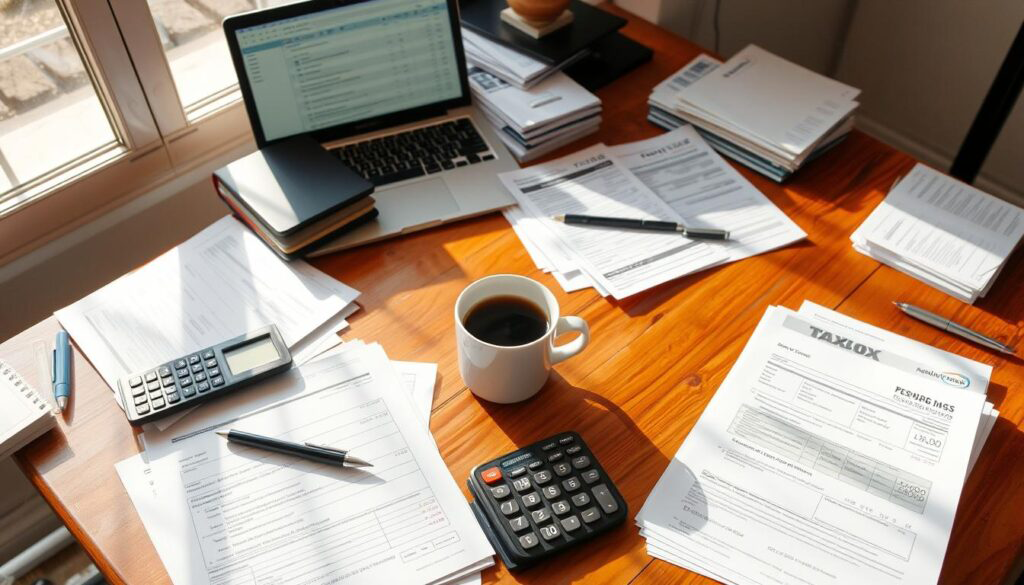Do you hate the annual tax filing ritual but don’t want to pay a professional? You can file your taxes yourself and save a lot of money. This guide will help you through the whole process, from knowing your tax duties to filing your return confidently.
Table of Contents
Understanding Tax Filing Requirements and Deadlines
Tax filing can seem overwhelming, but knowing the basics is key. It helps you avoid penalties and makes tax season easier. We’ll cover federal deadlines, state rules, and how to ask for an extension.
Federal Tax Filing Deadlines
The main tax filing deadline is April 15, 2024. But, if you live in Maine or Massachusetts, you have until April 17, 2024. Remember, these dates might change if they fall on a weekend or holiday.
State Tax Filing Considerations
State tax deadlines usually match the federal ones, but not always. It’s vital to check your state’s specific rules and deadlines. This ensures you meet all filing needs.
Extension Request Deadlines
Need more time to file? You can ask for an extension. The deadline to apply is April 15, 2024 (April 17 for Maine and Massachusetts). An extension lets you file by October 15, 2024. But, you must pay any taxes owed by the original deadline to avoid extra costs.
By keeping up with tax deadlines, IRS regulations, and tax filing requirements, you can meet your tax duties. This might help you get a bigger refund or lower your taxes.

Essential Tax Documents and Information Needed
Getting ready for tax season can feel overwhelming. But, if you gather all the necessary documents and info early, things will be easier. Whether you’re doing your taxes yourself or using software, there are key items you’ll need.
You’ll first need your W-2 forms from your employer(s). These show how much you earned and the taxes taken out. You might also get 1099 forms for income that’s not from a job, like freelance work or investments.
- W-2 forms from your employer(s)
- 1099 forms for non-employment income
You’ll also need to gather info on tax-deductible expenses. This includes things like retirement contributions, state taxes, education costs, and medical bills over 7.5% of your income.
- Retirement account contribution records
- State and local tax payment records
- Educational expense documentation
- Medical expense records
For a full tax filing, you’ll need Social Security numbers for you and your dependents. Also, have a copy of last year’s tax return ready. Keeping these documents organized makes filing with tax forms and tax preparation software easier.

The IRS suggests keeping tax returns and documents for seven to 10 years. This is in case of an audit. By being careful with your documents, you’ll have a stress-free tax filing experience.
How to File Taxes Without a Professional
If you want to file your taxes by yourself, there are many ways to do it. You can use self-filing methods, digital options, or paper filing. These methods make filing your taxes easy and can save you money.
Self-Filing Methods Overview
One top choice for self-filing is using tax software for e-filing. It lets you enter your info, claim deductions, and send your return online. This way, you get faster refunds. You can also use the IRS Free File program for free tax help if you qualify.
Digital vs. Paper Filing Options
You can choose between digital and paper filing. Digital filing, like e-filing, is faster and less prone to errors. If you prefer paper, you can use Form 1040 for income. For business income, you need Schedule C.
Required Forms and Schedules
You might need extra forms based on your tax situation. Common ones include:
- Form 1040 for income
- Schedule C for business income
- Schedule A for deductions
- Schedule B for interest and dividends
Knowing about self-filing methods and required forms helps you file taxes yourself. This can help you avoid high tax preparation costs.
Choosing the Right Tax Preparation Software
Filing taxes without a professional’s help requires the right software. Many options are available, each with different prices and features. Popular choices include TurboTax, H&R Block, TaxAct, and more. They offer various levels of support and functionality.
When picking the best software, think about the user interface, support options, and cost. Many programs offer help from tax professionals for complex situations.
For example, 37% of taxpayers qualify for TurboTax’s Free Edition. But TaxSlayer’s free edition has an income cap of $100,000 and doesn’t allow you to claim dependents. Also, TurboTax is more expensive than other programs, and H&R Block’s free plan only processes federal returns.
- Cash App Taxes does not offer support from tax professionals.
- TaxAct does not offer a tax refund advance loan, but it guarantees a $100,000 accuracy guarantee.
- Commercial tax-prep software programs are the preferred method for 44% of tax filers.
When choosing your software, compare prices, features, and support. This ensures a smooth and stress-free tax filing experience. Take the time to research and pick the right tool for your needs.
IRS Free File Program: Eligibility and Benefits
The IRS Free File program lets taxpayers file federal and sometimes state returns for free. You need to make less than $79,000 in 2023 to qualify. It offers many tax software brands, making filing easier without a professional’s help.
Income Requirements
The IRS Free File helps those with lower incomes. You must earn $79,000 or less in 2023 to qualify. This helps many people use the free tax services offered.
Available Software Options
- 1040Now
- TaxAct
- TaxSlayer
For 2024, the IRS Free File includes brands like 1040Now, TaxAct, and TaxSlayer. These tools help you file federal and sometimes state returns for free. This saves you time and money.
The IRS Free File is great for those filing taxes on their own. If you meet the income needs and use the software, filing becomes easy. You might even get tax credits like the Earned Income Tax Credit (EITC).
Understanding Tax Brackets and Deductions
Understanding the U.S. tax system can be tough. However, knowing about tax brackets and deductions can help you pay less taxes. The federal income tax has seven brackets, with rates from 10% to 37% based on your income.
Your income is split into these brackets, with each part taxed at its own rate. This means higher incomes pay more in taxes, while lower incomes pay less. Most states also tax income, either with a progressive system or a flat rate.
Tax deductions can lower your taxable income, putting you in a lower tax bracket. Deductions include the standard deduction, mortgage interest, charitable gifts, and business expenses. Keeping track of your tax deductions can greatly affect the IRS regulations you face and how much you owe in taxes.
Knowing about tax brackets and deductions helps you manage your finances better. It ensures you pay the correct amount in taxes. By using available deductions, you can save more on taxes and get a bigger refund.
Common Tax Credits and How to Claim Them
Tax credits can greatly lower your tax bill or boost your refund. They are key for saving on taxes. The Earned Income Tax Credit, Child Tax Credit, and Education Credits are among the most common.
Earned Income Tax Credit
The Earned Income Tax Credit (EITC) helps those with lower incomes. For 2024, it ranges from $632 to $7,830. It depends on your income, filing status, and if you have kids.
To get the EITC, you must meet certain rules. You also need to file a tax return, even if you owe no taxes.
Child Tax Credit
The Child Tax Credit can be up to $2,000 for kids under 17. Up to $1,700 of this can be refundable. This means you can get it as a refund, even if you don’t owe taxes.
To claim it, your child must be a U.S. citizen with a valid Social Security number.
Education Credits
There are two education credits: the American Opportunity Tax Credit (AOTC) and the Lifetime Learning Credit (LLC). The AOTC can give up to $2,500 for the first four years of college. The LLC offers up to $2,000 for any year of college.
To claim these credits, check the rules and include the right forms with your tax return. Using tax credits can help you file taxes without a professional and increase your refund.
Self-Employment Tax Considerations
As a self-employed person, you face the challenge of tax filing and payment. You must pay Social Security and Medicare taxes, which can be a big expense. It’s important to know the key points about self-employment taxes.
You’ll report your business income and expenses on Schedule C of Form 1040. This form helps you figure out your net profit or loss. If you made $400 or more from your business, you must file a tax return.
It’s also important to make estimated tax payments. You’ll need to pay self-employment and income taxes every quarter using Form 1040-ES. This way, you avoid a big tax bill at the end of the year.
Self-employed people can also take advantage of business expense deductions. If you work from home, you might qualify for a home office deduction. These deductions can lower your taxes.
The self-employment tax rate is 15.3% on 92.35% of your earnings. This covers both your and your employer’s Social Security and Medicare taxes. Luckily, you can deduct 50% of your self-employment tax as an income tax deduction.
Handling self-employment taxes can be tricky, but with the right help, you can meet your tax obligations. You can also save money on taxes. Think about getting advice from a tax expert for your specific needs.
- Self-employed individuals must report income and expenses on Schedule C of Form 1040.
- Quarterly estimated tax payments may be required to cover self-employment tax and income tax.
- Self-employed taxpayers can deduct business expenses and may be eligible for home office deductions.
- The self-employment tax rate is 15.3% on 92.35% of net earnings from self-employment.
- 50% of self-employment tax can be deducted as an income tax deduction.
Maximizing Your Tax Deductions
When you file your taxes on your own, it’s key to cut down your tax bill. You can do this by choosing the right deductions. This means picking between the standard deduction or itemizing your deductions. Also, find all the business expense deductions you can claim.
Standard vs. Itemized Deductions
You have two options when filing taxes: the standard deduction or itemizing. The standard deduction is a set amount that lowers your taxable income. Itemized deductions, on the other hand, let you claim specific expenses like mortgage interest and charitable donations. Decide which one saves you more in taxes.
Business Expense Deductions
If you’re self-employed or run a business, you can deduct many business expenses. These include office supplies, vehicle costs, utilities, and more. Keeping good records all year is important. This way, you can claim all the deductions you’re eligible for when you file your taxes.
Remember, using all the tax deductions you can get can really lower your taxes. By knowing what deductions are out there and keeping good records, you can save a lot of money. You can file your taxes yourself and still get big tax savings.
Electronic Filing Process Step-by-Step
In today’s digital age, filing taxes is easier and faster. Taxpayers can use online tax filing and tax preparation software. This makes the process smooth and convenient.
The e-filing process has a few simple steps. First, collect all your tax documents and info, like W-2s and 1099s. Then, enter this information into your chosen tax software.
- The software will ask you questions to ensure your tax return is accurate.
- After checking your info, you can send your tax return to the IRS online.
- You’ll get a confirmation from the IRS that they’ve received your return.
E-filing is faster than paper filing. It’s processed quicker, which means you get your refund sooner. More than 90% of American taxpayers e-file each year for this reason.
Using tax preparation software also helps avoid mistakes. These tools guide you in making sure you claim all eligible deductions. This can increase your refund and make filing easier.
Whether you’re new to filing taxes or have done it before, e-filing is a great option. It saves time, reduces errors, and makes tax season less stressful. By using online tax filing and tax preparation software, you can have a smooth experience.
How to Handle Complex Tax Situations
Taxes can be hard to understand, especially in complex financial situations. If you own a business, have many income sources, or have gone through big life changes, your taxes might need extra forms and calculations.
While tax preparation software can help, you might need a more detailed version. Look for features like EasyImport, which gets financial info from different places. Also, tools for rental income, investment deals, and small business deductions are very helpful.
If your taxes are really complicated, getting help from a tax professional might be a good idea. They can guide you through your finances, find deductions and credits, and make sure you file correctly.
- Owning a business? You may need to file additional forms and schedules.
- Have multiple income sources? Careful calculation and documentation are key.
- Experienced a major life change? Your tax situation may have shifted significantly.
Staying organized and using the right tools are key to handling complex taxes. With the right strategy, you can file your taxes confidently. This way, you can make sure you get the most refund or pay the least amount possible.
Common Tax Filing Mistakes to Avoid
Filing taxes can be tricky, and small mistakes can cost a lot. You might face delays, audits, or penalties. When you file your taxes without a professional or online, knowing common mistakes is key.
Documentation Errors
Many people make mistakes with personal info, like an incorrect Social Security number or misspelled names. These errors can slow down processing and even reject your return.
Calculation Mistakes
Getting your math wrong can lead to wrong tax amounts and audits. Using online tax filing software can help avoid these mistakes.
Missing Deductions
Not using all tax deductions you’re eligible for can cost you money. Make sure to check all deductions, including the standard deduction and credits like the Earned Income Tax Credit.
By watching out for these mistakes, you can make the tax filing process without a professional smoother. Always double-check your info, use tax software, and review your return before sending it to the IRS.
What to Do If You Can’t Pay Your Taxes
If you can’t pay your full tax bill, don’t worry. The IRS regulations offer several ways to handle your tax debt. The most important thing is to file your tax return on time. Try to pay as much as you can to avoid extra interest and penalties.
One way to manage your taxes is by getting a payment plan or installment agreement. This lets you pay your taxes over time, either short-term (120 days or less) or long-term. You can apply for a payment plan online through the IRS website.
Another option is an Offer in Compromise (OIC). This program lets you settle your tax debt for less than what you owe based on what you can pay. To qualify, you must meet certain requirements, like filing all tax returns and making required tax deposits.
- The OIC application process involves submitting Form 433-A or 433-B, Form 656, a $205 application fee, and an initial payment.
- If you’re considered low-income, you might not have to pay fees or make an initial payment during the review.
- After an OIC is accepted, you must follow the agreed-upon terms. This includes filing tax returns and making payments on time to avoid default.
Remember, the IRS regulations are made to help taxpayers who are struggling. By looking into your options and taking action, you can often find a way to pay off your tax debt and get back on track.
Record Keeping for Future Tax Seasons
Keeping your records organized is key when filing taxes. This is true whether you use tax preparation software or do it yourself. Good record-keeping helps you get the most deductions and avoids problems during filing.
Important Documents to Save
Save these important documents for at least three years after filing. Or two years after paying taxes, whichever is later:
- Income documents, such as W-2s, 1099 forms, and any other statements of earnings
- Receipts for deductible expenses, including business expenses, charitable donations, and medical costs
- Copies of your filed tax returns
- Records related to physical assets, such as a home, vehicle, or office equipment, for longer than seven years
Digital Organization Systems
In today’s digital world, many tax preparation software and online tools help organize your tax documents. Tools like Expensify and Mint.com make tracking expenses and categorizing easier. This helps you prepare your tax return on your own.
By keeping detailed records and using digital tools, you can make filing taxes easier. This way, you’ll be ready for future tax seasons.
Conclusion
Filing your taxes without a professional can be easy with the right tools and info. E-filing with software like H&R Block or TurboTax is convenient and accurate. It also gets your taxes processed faster than paper filing.
Keep up with tax law changes and keep all your records in order. Filing on time helps avoid penalties.
If your taxes are too complicated, consider a tax pro like an IRS-certified enrolled agent. They offer expert advice and help you follow the rules. This way, you can make the most of your deductions.
Online tax filing solutions make the process simpler. Knowing what documents and forms you need helps a lot. Stay organized and diligent for a stress-free tax season and a good financial outcome.